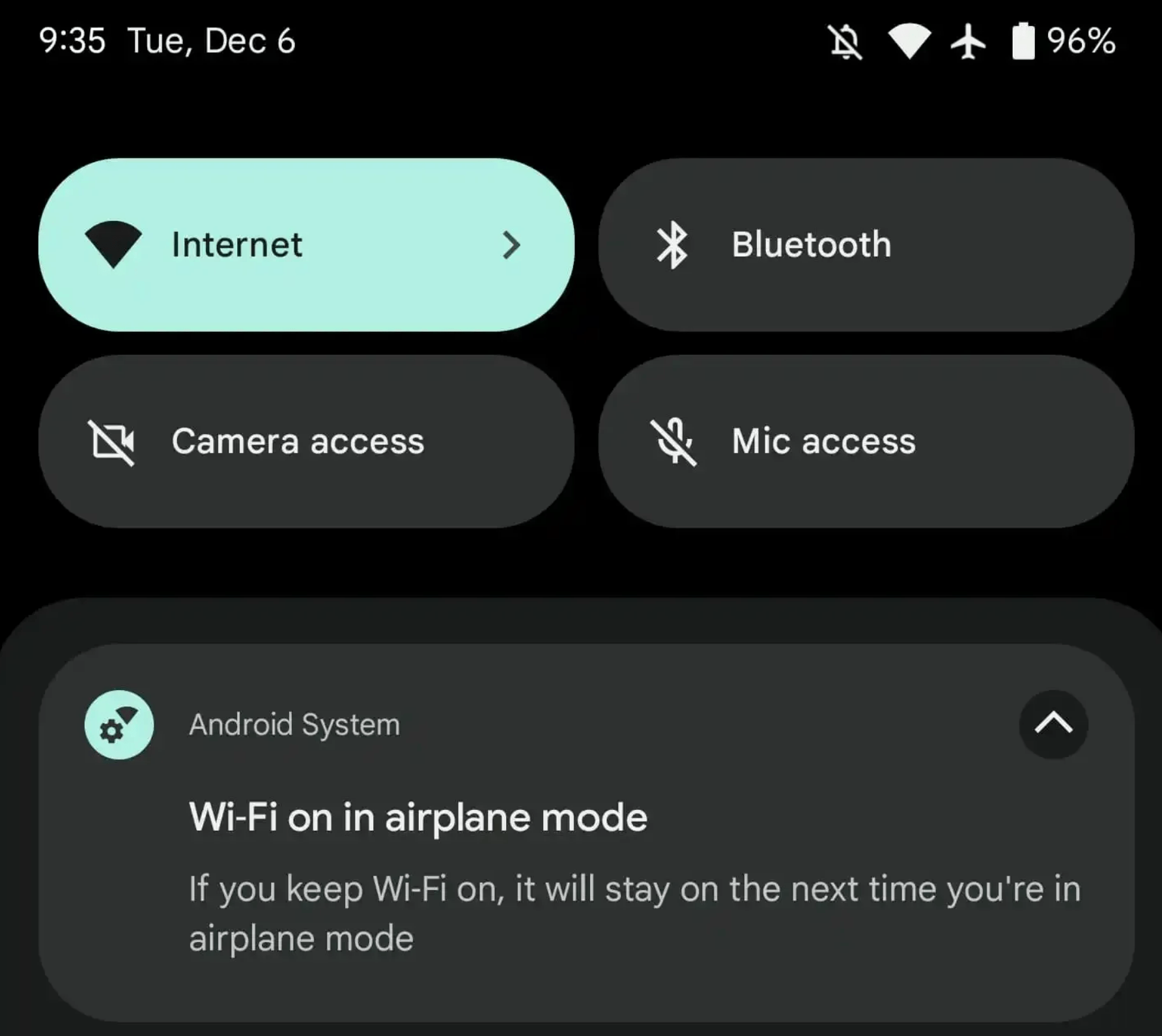All smartphones come with Airplane Mode as an optional function. This function is typically applied when flying. When Airplane Mode was used in the past, Google shifted Android users from connectivity capabilities like Wi-Fi and Bluetooth to switch-off mode. For quite some time, Google has enabled users to activate Bluetooth even while Airplane Mode is activated (from Android 11). The technology behemoth is currently adding this capability to Pixel phones’ Wi-Fi. To maintain connectivity between users’ smartwatches and headphones, Google enabled Bluetooth capability. The company is introducing a similar choice for Wi-Fi setting as Airplane mode would now not switch off Wi-Fi for Android 13 users on Pixel. According to a Gizmochina report, with Android 13, users will be able to maintain their Wi-Fi connection even when they switch to Airplane mode, thanks to a new feature. Previously, switching to Airplane mode would remove your Wi-Fi and cellular connections. Now, however, users can change their settings and maintain an active Wi-Fi connection even when using Airplane mode. You’ll need to have Android 13 installed on your Pixel device if you want to use the new functionality that lets you keep Wi-Fi on after entering Airplane mode. You can find out what version of Android you are currently using by going to Settings > About Phone and looking for the “Android version” section. If your smartphone is not running Android 13, you can manually update it from the manufacturer or get the most recent version from the Google Play Store.
Enabling the Feature on Your Pixel Device
To activate Airplane mode, navigate to Settings > Network & Internet > Airplane mode on your device. By selecting Settings > Network & Internet > Wi-Fi, you can enable Wi-Fi. By returning to Settings > Network & Internet > Airplane mode when your device has established a Wi-Fi connection, you can disable Airplane mode.